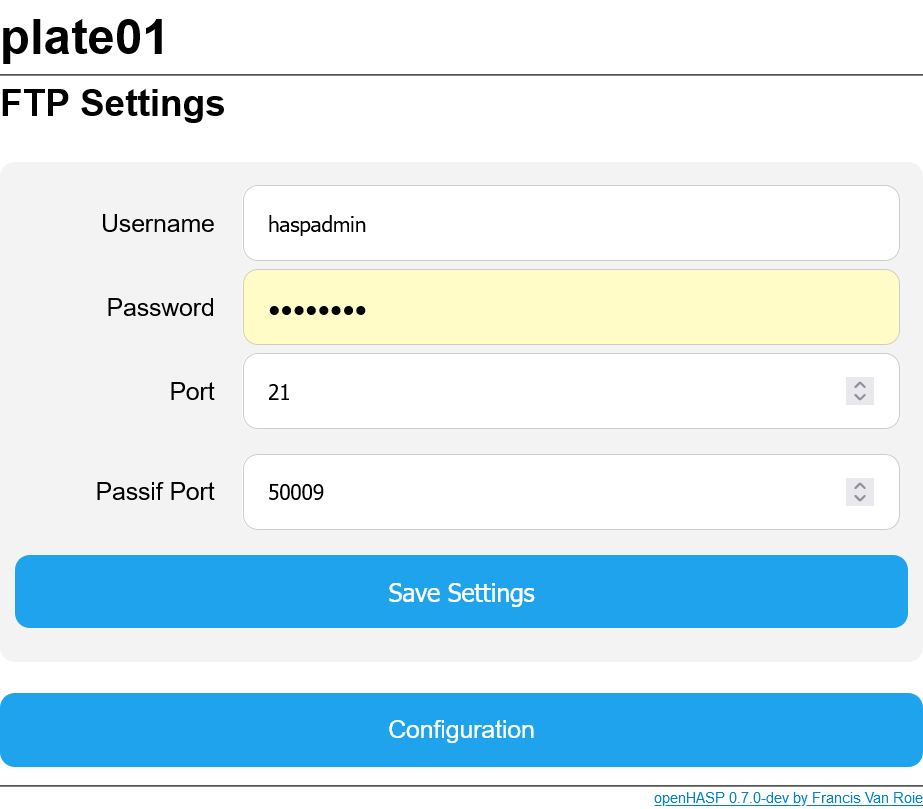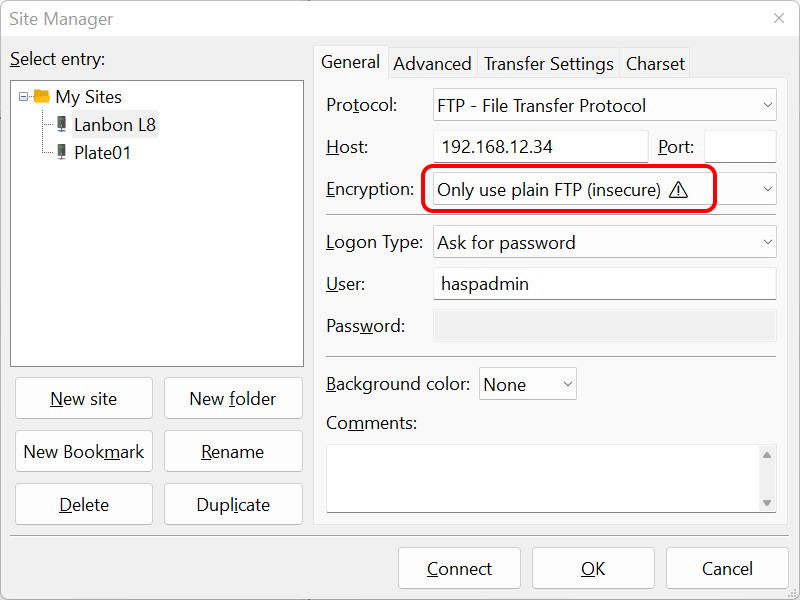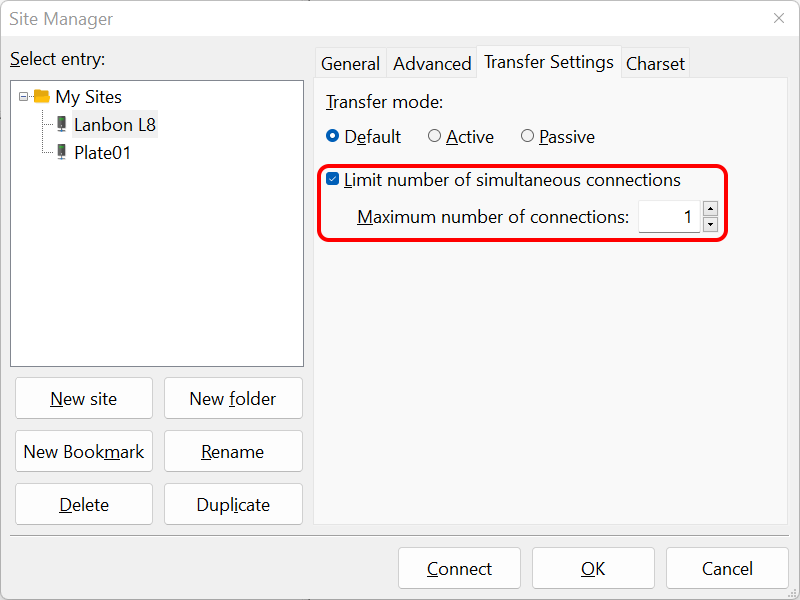FTP Settings~
Note: All FTP communication is unencrypted and setting credentials is only a simple security measure!
The FTP server will only be started if a userand password have been configured. Anonymous access is not allowed for security reasons.
Both active and passive modes are supported but you must limit the client to use only one transfer connection at a time.
Settings~
Username and Password~
Enter the credentials required to access the FTP server.
Port~
Set the port for the FTP Server.
Passive Port~
Set the data port to be used in passive mode.
Click 'Save Settings' to save the changes. A restart of the FTP service is needed to apply the settings.
FTP Client Setup~
Any FTP client should be able to connect to the FTP service on the plate. You must force the client to use only one connection at same time.
Filezilla~
For example to use FileZilla as FTP client configure the site settings like this:
First, you must go on Manage site ==> New site and now set these parameters:
General Settings~
- Select protocol FTP - File Transfer Protocol
- Select Only use plain FTP (insecure)
- Set your login and password
Transfer Settings~
- Select Limit number of simultanious connections
- Set the Maximum number of connections to 1
Now you can connect to your device and manage its files using drag and drop.