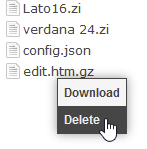File Editor~
There is a file browser included in the web UI of the plate. You can use it to upload, edit, download and delete files on the flash partition of the ESP32.
Click on the File Editor button on the Main Webpage:
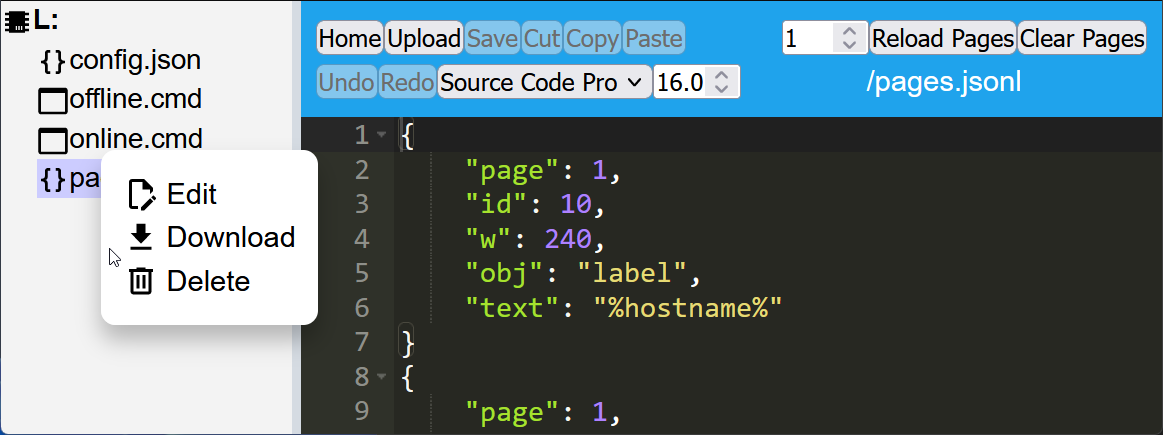
Upload Files~
Create Files~
Type a new filename into the path field and click the Create button. The file will appear in the filelist.
For example, type /pages.jsonl and click Create button.
Edit Files~
To change the Font size or settings of the Editor, click inside the text field and type F1.
Save Files~
To save changes in the File Editor to flash type Ctrl+S on a PC or Cmd+S on Mac.
Delete Files~
Right-click on any file in the list and select Delete from the pop-up menu to remove that file from the ESP32 filesystem.