Dropdown List~
obj:dropdown
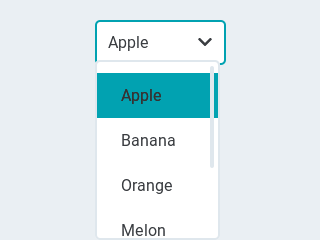
| Property | Value | Default | Description |
|---|---|---|---|
| options | string | "" | List of items separated by \n |
| val | int16 | 0 | The number of the selected item |
| text | string | "" | Read-only The text of the selected item |
| direction | byte | 0 | Direction where the dropdown expands:0 = down, 1 = up, 2 = left, 3 = right Note: up and down are superseeded by the screen size. |
| show_selected | bool | true | Show the selected option or a static text |
| max_height | int16 | 3/4 of screen height | The maximum height of the open drop-down list |
| Method | Parameters | Description |
|---|---|---|
| open | To manually open the drop-down list | |
| close | To manually close the drop-down list |
To change the currently selected item, use the val attribute.
To change the items in the list, use the options attribute.
Example jsonl
1 | |
When the item is changed both val and text of the newly selected item are send out accompanied by the change event.