Tabs~
Tabview~
obj:tabview
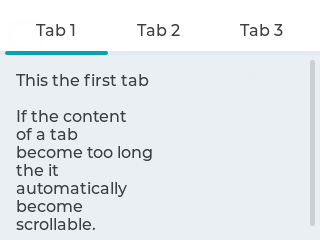
A tabview is an object that can hold multiple tab objects.
You first create the tabview object and then add tab objects to it.
| Property | Value | Default | Description |
|---|---|---|---|
| val | int8 | 0 | The number of the active tab, starting at 0 |
| text | string | "" | The name of the active tab |
| btn_pos | 0..4 | 1 | Position of the tab buttons:0 = none1 = top2 = bottom3 = left4 = right |
| count | uint16 | 0 | Read-only The number of tabs of the tabview |
To change the currently visible tab, use the val attribute after all tabs have been added.
Note
To adjust the height of the tab buttons row, use pad_top40 and pad_bottom40 styling properties. Accepts also negative values.
To adjust the text size of the tab names, use the text_font40 styling property.
Read further down to learn now to add tabs to the tabview.
Tab~
obj:tab
| Property | Value | Default | Description |
|---|---|---|---|
| parentid | int8 | 0 | The id of the tabview object to which this tab is added |
| text | string | "Tab" | The name of tab button |
Set the parent object (which tabview the tabs belong to) by referencing the parentid when creating the tab.
To add other objects to these tabs, set the parentid when creating those objects to the id of the tab you want them to appear on.
Example jsonl
1 2 3 4 5 6 7 | |